What is Office 365? Just think of all your Microsoft programs you’ve ever used, delivered to you via the Cloud. Wherever you go, your files are with you. You can have access to your e-mail, calendars, files, and even do web conferencing. Click here and check it out.
What is Office 365? Just think of all your Microsoft programs you’ve ever used, delivered to you via the Cloud. Wherever you go, your files are with you. You can have access to your e-mail, calendars, files, and even do web conferencing. Click here and check it out.
Once you have signed up for your Office 365 account, you will quickly learn about this product’s versatility. As a ‘for instance’, with Exchange Online you can create the same powerful Inbox rules that are available via Outlook. Compass Consulting has created a tutorial on creating an Inbox Rule, which copies all incoming messages to a Saved Messages folder for ongoing automated archival. Check it out.