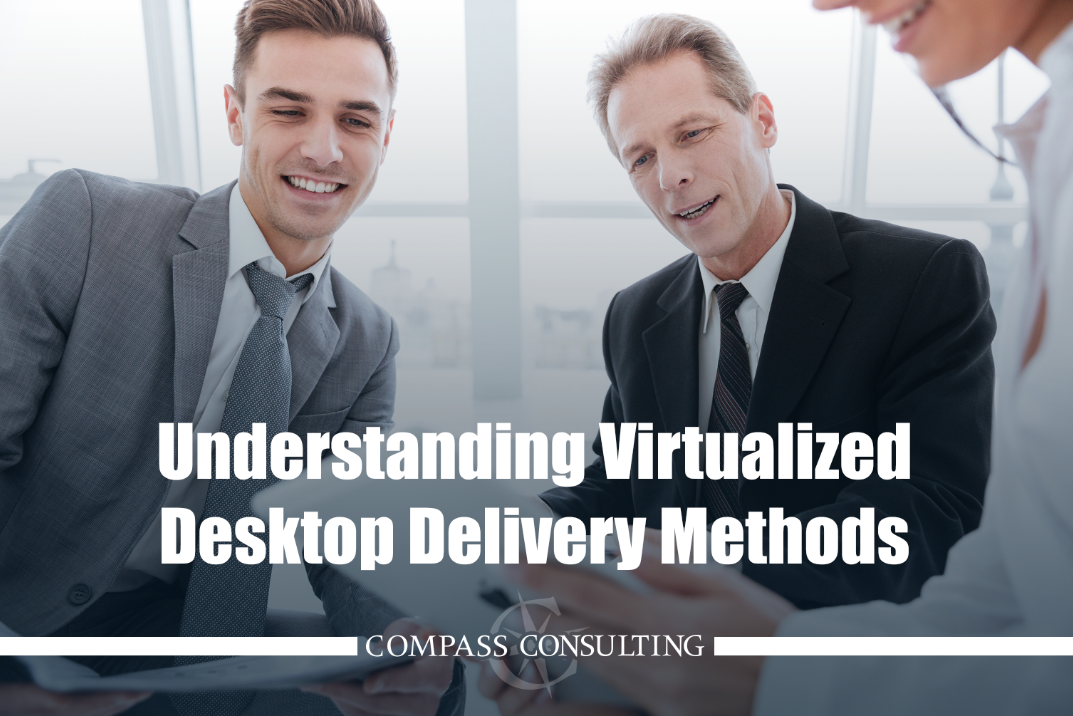Progressive businesses are moving to virtualized delivery methods over conventional application and/or desktop delivery models for a variety of reasons. There is a growing need to provide employees with portability and secure accessibility no matter where they will be working. With these changing trends service providers have taken significant steps to provide remote access, desktop virtualization (or VDI – Virtual Desktop Infrastructure), mobile application management, and mobile device management.
Progressive businesses are moving to virtualized delivery methods over conventional application and/or desktop delivery models for a variety of reasons. There is a growing need to provide employees with portability and secure accessibility no matter where they will be working. With these changing trends service providers have taken significant steps to provide remote access, desktop virtualization (or VDI – Virtual Desktop Infrastructure), mobile application management, and mobile device management.
While these services are becoming more popular there is often confusion about how they work and the benefits they can provide to an organization. Below we detail each of the mentioned services and explain how they work as well as some key benefits they can provide.
Remote Access:
Remote access is a service that provides an end user with a connection to a computer or a network from a remote location. Users can remotely access their office desktop and network resources while working on their connected device.
Benefits Include
- Office workstations can be accessed from anywhere so long as the proper software has been installed on both devices.
- Minimal infrastructure required to deploy.
- Users can work on their own office workstation and operate without limitation, as if they were working in their office.
Desktop Virtualization (VDI):
Desktop virtualization is a technology used to separate a computer desktop environment from the physical computer. In a Virtual Desktop Infrastructure (VDI), all of the data responsible for running your physical desktop computer is encapsulated into a computer file (or image). This image behaves like an end user’s actual computer, providing the same experience on a virtual machine as they would have on the physical computer itself.
Benefits Include
- Multiple virtual machines can run simultaneously on the same physical host server, which leverages the host server’s hardware/software capabilities across multiple virtual desktops and allows multiple operating systems to run side-by-side with a piece of software called a hypervisor to manage them. This reduces the need (and cost) for physical hardware systems along with their associated maintenance costs, plus reduces power and cooling demand.
- Operating system and end-user data is no longer saved on the physical device, providing safeguards against data loss and significantly lowering re-imaging time frames (hours to minutes).
- Much of the processing is handled on by the host server and as such computer workstation hardware requirements (processor, memory, storage) can be reduced and computer replacement cycles can be extended.
- The process of deploying new virtual desktops and maintaining software and operating systems become centralized. The resulting ease of management and system administration costs significantly lowers total cost of ownership over time.
Mobile Device Management:
Mobile device management (MDM) is a form of software that enables IT departments to manage mobile apps and devices across platforms. This allows IT to set policies that meet corporate security and compliance measures, while giving employees the freedom to choose their own device. MDM requires mobile device enrollment and essentially provides an IT department full control over the device. Such control may not be required for all businesses and end-users may balk at such domination.
Benefits Include
- Organizations can ensure that mobile devices being used to perform company-related work are secure, maintained, and are only providing users with the specific access and applications they required.
- If remote devices are lost or stolen an organization can easily and remotely wipe a device, removing remotely stored data, protecting the company’s valuable assets, and reducing the risk of breach or compromise.
- The organization retains full control of the user’s device.
- Allowing employees to use their mobile devices at work may provide productivity gains and reveal opportunities for process improvement. Identifying how employees might use their mobile applications can help streamline work processes and make it easier for employees to do their jobs while improving operational efficiencies.
Mobile Application Management:
Mobile Application Management (MAM) is like MDM, except its controls are only applied to specific applications instead of the entire mobile device. Generally speaking, MAM is used by an IT department lock down, control and secure just their specific corporate applications, while all other functions on the end‑users phone would remain under their control. This supports the freedom of the BYOD concept (Bring‑Your‑Own‑Device) that allows end users to use their own mobile devices, yet connect them securely to corporate resources.
Benefits Include
- Organizations can secure and manage applications and remotely stored data on an end‑user’s mobile device.
- Application data is stored off the device providing security to a business’s intellectual property.
- “Application Sandboxing” isolates an app (or group of apps) from other apps on a device. Data within this isolated area, known as a container, cannot leave, and apps within the container cannot interact with other external mobile device apps.
- MAM can occur on a user’s personal device or company provided device.
- Tech‑savvy users’ mobile device functionality is not limited, as MAM enables IT administrators to apply and enforce policies only on specified apps that access corporate data, leaving personal apps and data untouched.
With so many options for providing your employees access while away from the office, Compass Consulting can help narrow the playing field and provide you with the right solution to give you the highest ROI and greatest employee productivity.
We want to provide value and welcome your questions. Please Contact Us to discuss your current IT situation and future needs.